Image Uploads
Make new patient intake easier by allowing patients to snap a picture of their ID and insurance cards.
Image Uploads
Make new patient intake easier by allowing patients to snap a picture of their ID and insurance cards.

Provide patients the option of uploading their ID and insurance cards
Scanning patient IDs and insurance cards? Let your patient take or upload a photo of their insurance card and ID card while filling out the form.
The patient can upload or take a picture of their information so that you can verify it before the appointment. With card photo uploads online and direct patient submissions of forms, it saves you time.
No need to ask for insurance cards or IDs at the appointment
In order to submit their insurance or ID information, patients simply take a photo with their phone, tablet, or computer. It gives the patient time to locate all of the necessary cards by asking for their insurance and ID information before the appointment. As a result, completing digital forms online before an appointment saves patients an average of 21 minutes when compared to your previous intake method of asking patients to fill out paper forms in-office.
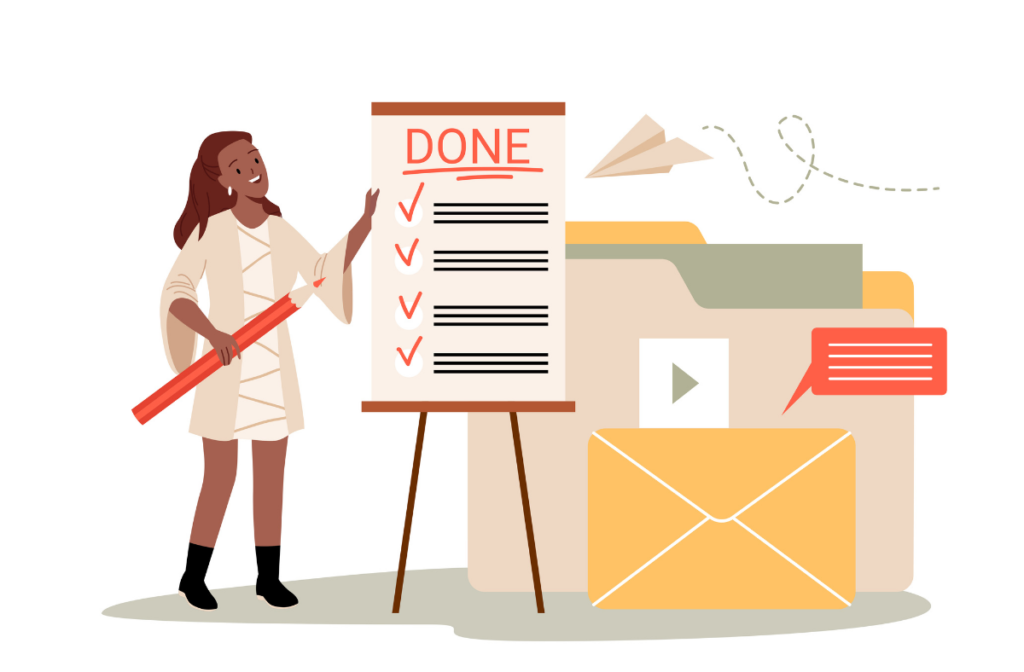

Export patient records easily
When you ask the patient for a card photo upload, it saves both of you time by not having to scan, save, and then attach the card to the patient’s record.
By requesting insurance and id information directly on your new patient form, you’ll save time. Assembling this information ahead of time will allow you to verify it is correct before uploading it to the patient’s chart.
